Best Practices to Optimize Image on Amazon

Every time you struggle to optimize product images on Amazon! And, the reminder is Amazon image size requirement.
Product images are crucial for increasing potential customers on Amazon. Therefore, you should know Amazon’s policy about product image size.
In this article, I’ll discuss the updated Amazon Product Image Size Guidelines with best practices in 2024. With powerful tricks, let’s reduce the stressful uploading time on Amazon.
Amazon Image Size Requirements for 2024: Quick Review
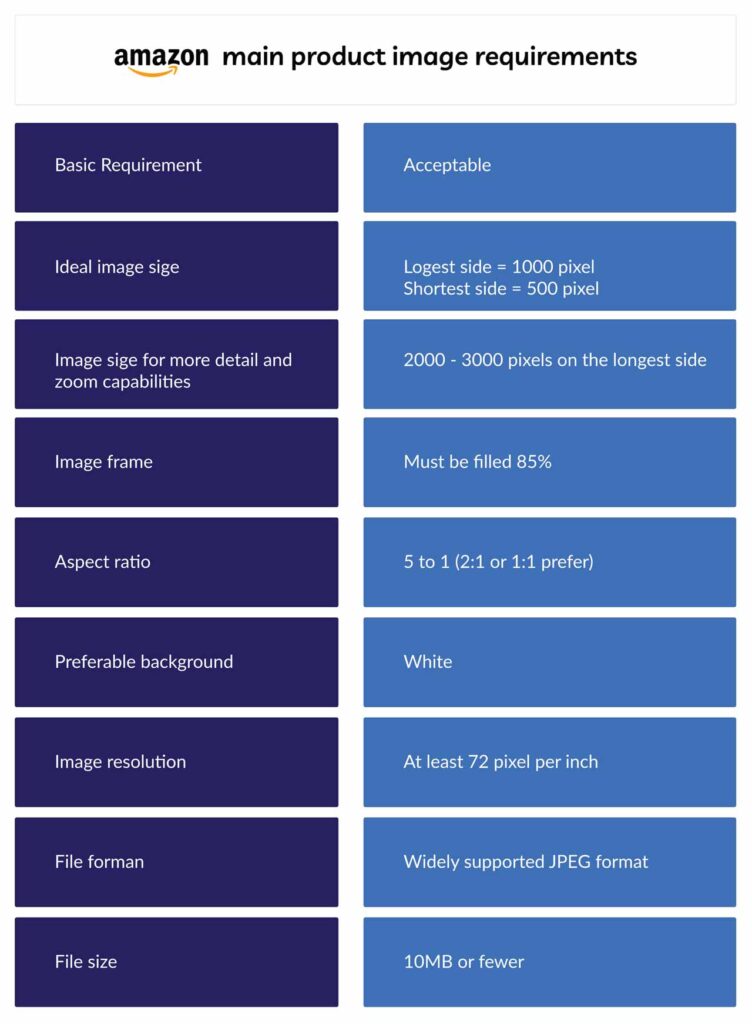
Amazon Product Image Size Requirement and Best Practices

Before uploading the product image, you should know Amazon’s policy about image size requirements.
Otherwise, Amazon will not approve your product image and listing. Let’s know the technical requirement you should consider :
1. Image size
The image size should be 1000 pixels on the longest side and 500 pixels on the shortest side.
Add an image of 2000-3000 pixels on the longest side for optimal viewing across devices. It enables zoom capabilities.
Note: The maximum image size should not be more than 10,000 pixels on the longest side.
2. Image frame
The product should fill 85% of the image dimension.
That means the amount of white space surrounding the product should not exceed 15% of the frame.
3. Aspect Ratio
Amazon image aspect ratios can be 5:1. However, Amazon prefers 1:1 square-size images for better clarity. For example, the maximum Amazon product image dimension is 2000×2000.
4. Background
The white background is a must for any Amazon image product listing.
Warning: Don’t use images with logos, graphics, or text on it.
5. Image resolution
High-resolution images are the key to drawing customer attention and enhancing product reliability.
The minimum resolution of images in an Amazon product listing is 72 pixels per inch(PPI).
6. File format
Amazon recommends mostly JPG or JPEG file types. Also, amazon supports TIFF and GIF files.
7. File Size
You should consider the file size before uploading an image on Amazon. Well, the image should be at most 10 Mb as per image requirement
Amazon Product Image Guidelines For Beginners: Step-by-Step Guideline
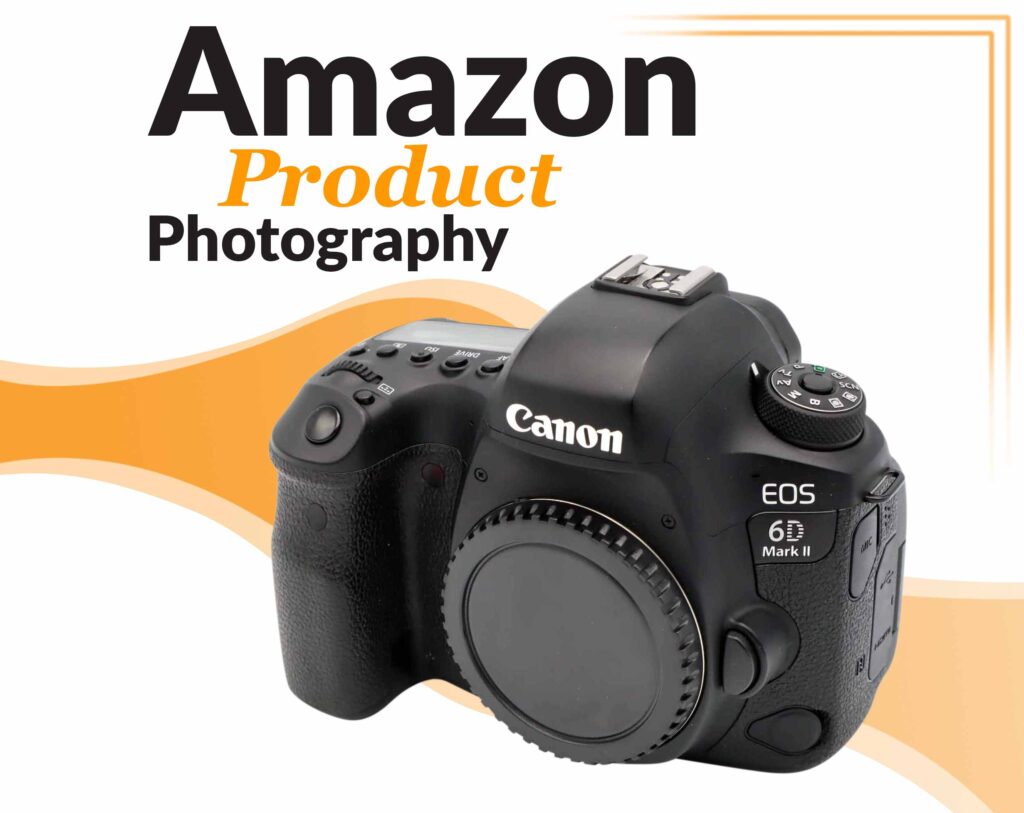
Is it difficult to upload product images with exact dimensions on Amazon? Let’s make it easy by following the step-by-step guidelines below-
Step 1: Get a perfect setup for your product photography
Low-quality product photography can cause uploading difficulty. Therefore, you follow some exceptional tips to get high-quality images for Amazon:
- Prepare the setup with a clean and clutter-free workspace.
- Use a soft and diffused lighting source.
- Use a high-resolution camera or phone camera and tripod for a more steady click.
- Ensure the product is free from any stickers, labels or marks.
Tips: You can hire a professional photographer to grow your sales on Amazon.
Step 2: Use multiple angles while shooting
You should use multiple angles to get a close-up shot of your product feature. It’ll represent more detail of the product to the customer.
Note: Amazon allows up to nine images for product listing.
Step 3: Edit the product image

To edit the image, you can use Adobe Photoshop software. Here, you can adjust brightness, contrast, shadows, and colour balance for optimal results.
Step 4: Resize the image for upload
Resize the image as per Amazon’s product image requirement(mentioned above). Save the image file in JPEG file extension.
Step-5: Selling a used product (If applicable)
If you are selling a used product, include it in the offer level or list photos on product images.
Step-6: Upload and optimise the image
Go to your Amazon Seller Central account and navigate to the product listing option. Upload the Amazon product image according to the guidelines.
Now, optimise your image for fast loading time on Amazon
Pro tips: You can conduct A/B testing to improve your conversation. Try it with different images to know which image generates better.
Tips for Amazon Product Photos

1. Use a variety of images.
Using a different angle of the image can help your customer to understand the product properly.
Amazon allows you to upload eight different images per product. You should use all of them with close-up shots and different viewing angles.
Multiple images increase the conversion rate and possibility of purchasing the product.
2. Incorporate models and people.
Mannequins aren’t allowed in Amazon images. You should hire models to view products better.
As a result, they can imagine themselves in the model place. Thus, their purchasing decision becomes more convenient with these types of products.
3. Read the industry-specific guidelines.
You should consider industry-specific guidelines on Amazon, such as clothing products. Men’s and women’s clothing must be portrayed in a flat or on a model.
Infant’s or children’s clothes must always be flat in the primary image.
Frequently Asked Question (FAQs): Amazon Product Image Size Guidelines
1. What is the best size for an Amazon product image?
The best size for Amazon product images is 2000×2000 pixels. The size of the product should fill 85% of the image. This will create a high-resolution image for a better conversion rate.
2. What are the guidelines for Amazon product photos?
The guidelines for Amazon product photos are-
- Image size should be at least 1000 pixels on the longest side and 500 pixels on the shortest side.
- The image size should not be more than 10,000 pixels.
- The preferable image file format is JPG//JPEG
- The image should be on a white background
- The image file should be less than 10MB
- Product photos should fill at least 85% of the image frame.
3. What format do Amazon Photos use?
Amazon prefers the JPG or Jpeg file format for product photos. You can also use PNG, GIF, and most TIFF.
4. What size image for Amazon Zoom?
Your image size should be at least 1000 pixels on its longest side for zoom capabilities. Meanwhile, an image of 2000-3000 pixels adds more detail and zoom across the device.
5. How do I optimise Amazon Photos?
There are a few best practices to optimise Amazon photos. You can follow these tips-
- Use high-resolution images.
- Try to upload 8 images with different angles.
- Edit the photos with Adobe Photoshop.
- Resize the image following Amazon’s requirements.
- Optimise the image with a fast loading time on Amazon.
Final Words on Amazon Product Image Size Guidelines
No matter what! Optimising images on Amazon is the key action to increase your sales.
Multiple angles of the product image allow the user to understand the product. That’s why you should resize the image first as per Amazon’s requirement.
Last Tips: Keep trying to use focus pictures on Amazon. It’ll be a far better option for satisfying your customers about the product.


