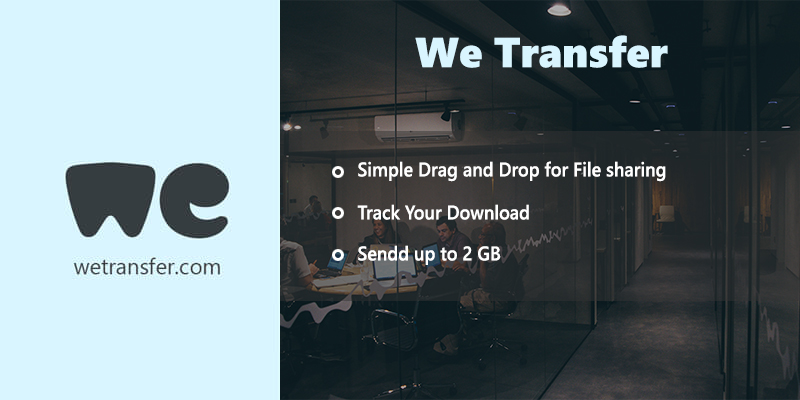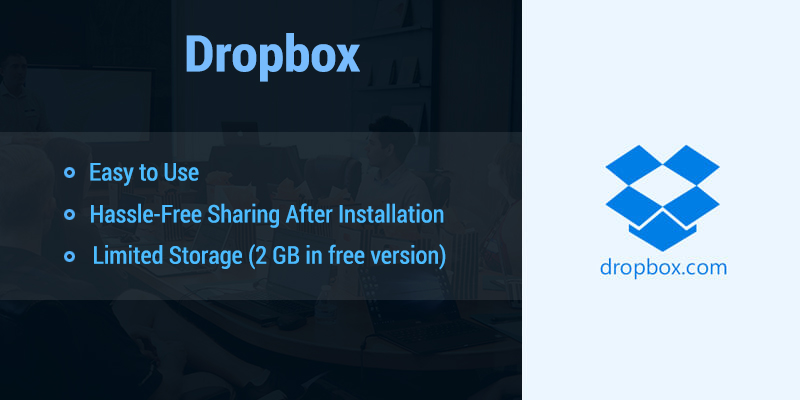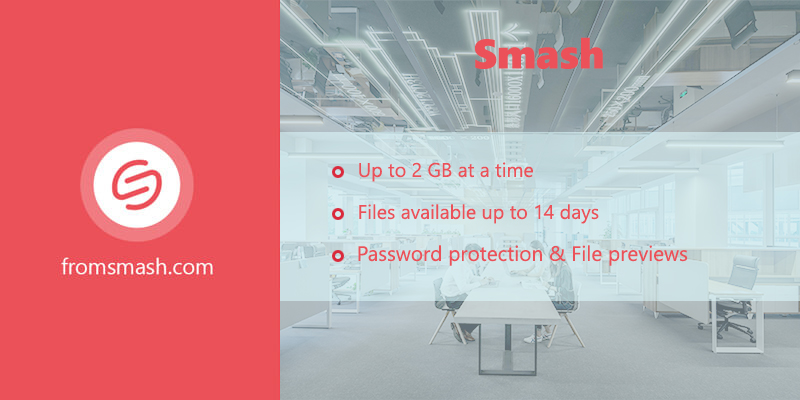When you send a photo to somebody through social media or email, the high-resolution quality is reduced. There is a limit on how many images you can send. You will have to share pictures with your clients that should have high quality.
There are a variety of photo-sharing apps to share photos with clients that are perfect for photographs.
The best way to share photos with clients is by using the following:
- WeTransfer
- Google Drive
- Smash
- Dropbox
- Pixieset
- Shootproof
Let us dive into each of these programs and discuss the pros and cons
What to Look For In File-Sharing Apps
Before you choose a file-sharing app for the clients, you want to consider how you will be using it. Depending on the size of files, file types, and volume of images, diverse options might work better than others. Here are a few things to seek in photo-sharing applications.
Storage
Storage is the most effective option. Every photo-sharing website has diverse storage options. Depending on your requirements, you require to select the app. You will need more space when you want to share high-resolution images with a client.
Before you decide to use one app or another, consider how many files you need to send. That way, you do not end up exceeding the limits of the free versions without understanding it!
Professional Galleries
If you are sending photographs to friends and family, it is not a big deal. When working with photography customers, a gallery-type photo-sharing program is an excellent method to add a professional look to your business. With galleries, customers get a link to access a gallery set of all their images that look like a portfolio website.
Transfer speed
The slow transfer speed of several apps is another common issue most photographers face. Select reliable software so your customers do not need to wait long for the pictures to be loaded or downloaded.
Security
No one would want their photographs to get leaked. Therefore, as a photographer, you must remember the files’ security.
Will File Transfers Expire?
Certain photo-sharing apps set an expiration date on when your transfer can be downloaded. This time frame is often 7 – 14 days after sending the file. When your file transfers can expire, your customer must be on top of downloading them. If it is left too long, the transfer will expire, & you will have to resend everything. When working with customers, it’s nice to give them the liberty to download files at their leisure. Whether they want to download the day of or a month later, it makes no difference to you!
Photo sharing Apps
WeTransfer
Wetransfer is your best stake if you want a dedicated free file-sharing app. The service is free, & you would not need to register an account to start sharing your photographs.
Transferring pictures only requires you to enter your and the customer’s email and then attach the photographs you want to send before clicking the send button. Customers then get an email notification. The email lists the pictures you sent, and the customer can select which ones to download.
Yet, you can only transfer a maximum of 2 GB at a go. If you have anything bigger than this to transfer, for example, 10 GB worth of images, you must divide it into five diverse 2 GB transfers.
WeTransfer has a paid version for people that want more space & a few extra features to make photo sharing even smoother. The paid plan starts at $12/month, & you get 20 GB of space per email & other features like password protection.
Pros of WeTransfer:
- Straightforward Drag & Drop for File sharing
- No Zipping needed (Pro Version)
- You can Track Your Download
- Access Control (Pro Version)
- Email moves to up to 3 persons (Free Version) and 50 individuals (Pro Version)
- Cons of WeTransfer:
- Sharing Limit is Up To 2GB (Free Version) & 20 GB (Pro Version)
- Transfers get removed following seven days (Free Version)
Dropbox
Dropbox is another widespread file-sharing service with several capabilities. You can also use the tool for several additional purposes, for example, electronic signatures for important documents. While the two solutions stated above have more general use, Dropbox is mainly used by businesses.
You could upload files as big as 50 GB to Dropbox. That size must cover all of your photography requirements. And—if you later select to transfer your photography skills to filmmaking—it will do for most of your videos.
Dropbox permits you to create links that are easy to share with others, & you can add groups to projects if you want to streamline communication a little further.
To use Dropbox, you can choose free service & paid subscriptions. The free version provides 2GB of storage, while Plus ($9.99 per month on a yearly subscription) offers 1 TB, and Professional ($19.99 per month on an annual subscription) provides 2TB. If you have lots of clients, consider selecting a paid plan.
Pros of Dropbox:
- Apps available for practically every operating system
- Digital signatures enabled
- Superb app integration
- Flexible array of collaborative tools
- Solid offerings for premium subscribers
- Automatic file backup and synchronization
- Offline functionality
- Cons of Dropbox:
- Less Professional Because of Storage Limitation
- Hard Drive Storage is used in the Installed Version
Google Drive
Google Drive is the safest file-sharing app that is available universally. It will keep all your files secured since Google itself protects them. Thus, people trust Google Drive & use it for business or personal use. Furthermore, it offers you over a hundred acute features for security.
These can manage and protect all your important data. Among several free file delivery apps, it is considered the best one. The options to share files throughout Google are various. It lets you share either files or whole folders with your customers. Also, you can control who will view or edit the file.
It offers you 15GB of free space to keep backups of your files. Accessing those files anytime from anywhere is possible & easy. It’s a powerful tool that helps you share big files and edit them anytime.
Pros
- You could access Google Drive from anywhere in the world
- It is reliable, secure, and safe
- The pro version has no limits for storage, & the free version has 15GB of space.
- Cons
- At peak hours, you will face lag issues
- Not that much user-friendly
- The speed of downloading & uploading is comparatively slow
Pixieset
Pixieset is undoubtedly the “everything you require” for a professional photographer. The list of its exclusive features could not be explained at once; however, here are the important ones.
It has unlimited gallery options for you to micro-organize your pictures. Moreover, these images do not get expired till you delete them yourself.
With its tailored features, you can make personalized cover looks to satisfy your customers.
And with the completely-hosted feature, you could store the files on the most trustworthy cloud structure. Some extra benefits include custom sharing options & easy access with the PIN.
Pros
- Online photograph albums with customizable design
- Fast download speed
- Managed Security
- Sets up easily
Cons
The basic plan only has 10 GB of storage.
Smash
Consider it a substitute option for WeTransfer. It is ideal for conveying photographs to clients if you have huge documents. It is secure, simple, fast, and picture-improving. The receiver can counsel a review of the documents you have sent them before selecting to download them — even from their cell phone.
You can send them to your client by a shareable connection & get an email together with other important media designs. You in-built pictures onto the Smash logo to utilize Smash. You can select the accessibility length for your documents when your files are transferred.
Smash uses Amazon Web Services to give you cloud storage. Besides, the connections you send throughout the mail or, in any case, lapse after a particular time. This would make it an infinitely more secure option to send & get documents through Smash.
There is another choice wherever you could cripple the record sneak peeks in case you are sending some secret data through Smash. Those choices should make Smash a dependable, more secure choice to share your documents through Smash.
You could send up to 2 GB of data all at once & it will leave on the cloud for 14 days.
Pros of Smash:
- Send with no size limit
- Documents available as long as 14 days
- Secret word assurance & File reviews
- Drag & Drop
- Has free version
Cons of Smash:
Lack of Customization in Shareable URL Link (Free Version)
ShootProof
Photographers who face problems with Pixieset can use the ShootProof as the Pixieset alternative. You can make image galleries, share photographs and even sell to clients.
Upload images in either high or low resolution but within 50 megabytes. This is becoming a priority to several photographers as the best image file-sharing option. Furthermore, it has a photography firm that contains several valuable tools.
It also permits you to create invoices & personalized discounts. Customers can download photographs like the Pixieset. It is used to share images on social media for diverse brand exposure.
Pros
- The free ShootProof lets you store 100 images per month
- You can resize images and keep your files secured by setting a PIN
- Simple proofing
Cons
It provides you a limited storage
You cannot make galleries
Faq
How do you give your clients their photos?
Depending upon various types of necessities, you can use a wide range of ways to give photographs to your clients. For example, WeTransfer, Dropbox, Google Drive, Pixieset, Flickr, and Smash, are popular ways to transfer photographs.
How many photographs should I send to a client?
While it depends on the situation, usually you should send around 20 quality photographs consistently that you shoot at an event. However you can also send more than that depending on your customer’s requirements.
Conclusion
It takes several years of practice and talent to take several fantastic photos that customers will love. But, for your photography business to succeed, you need a trustworthy and secure way of sharing pictures with clients. Professional photographers as well as companies that offer image cutout services must share photographs with their clients. There are several ways of delivering photos to customers, and you only need to choose what is affordable to you & can accommodate the image resolution or sizes you want to send. You should compare the features & pricing of the diverse photo-sharing methods before deciding what will work best for you.