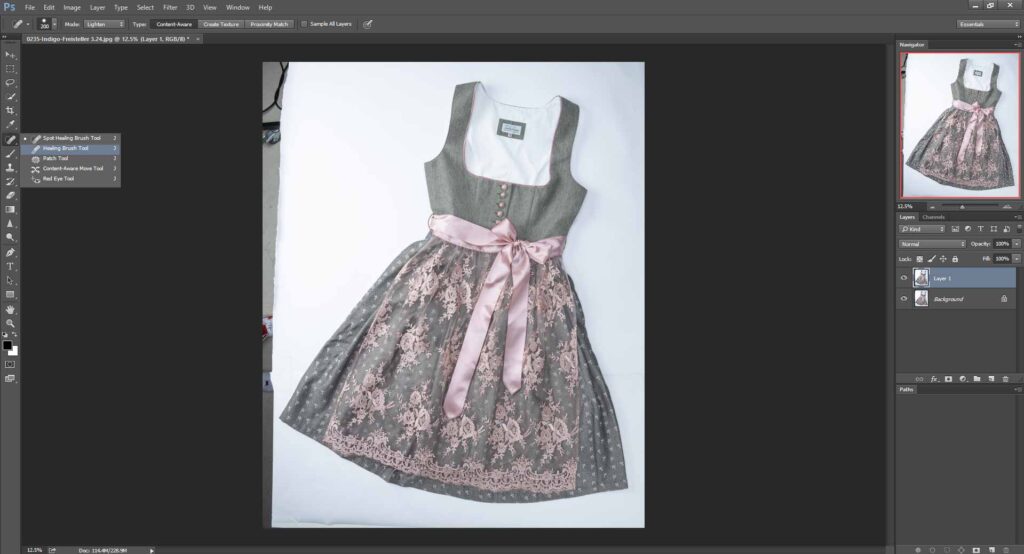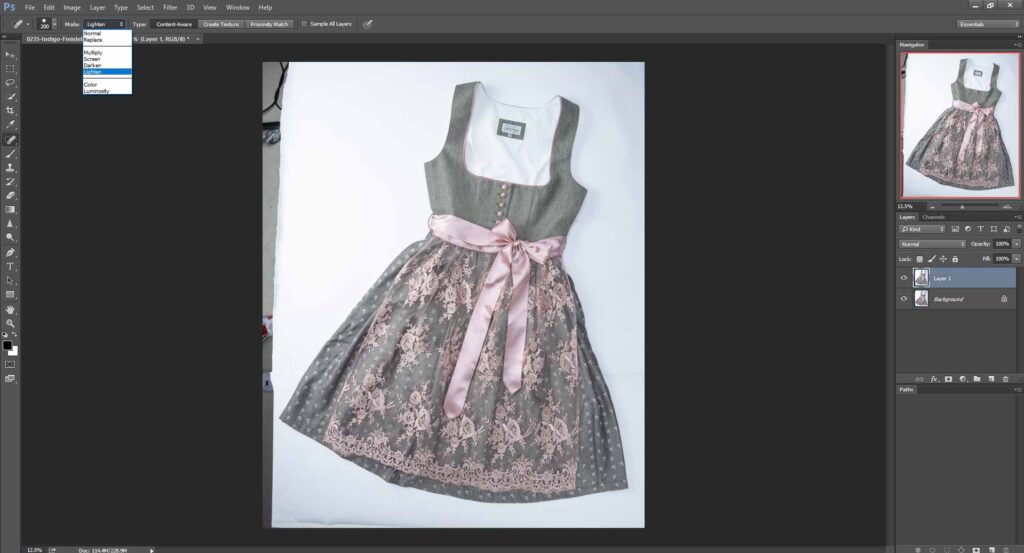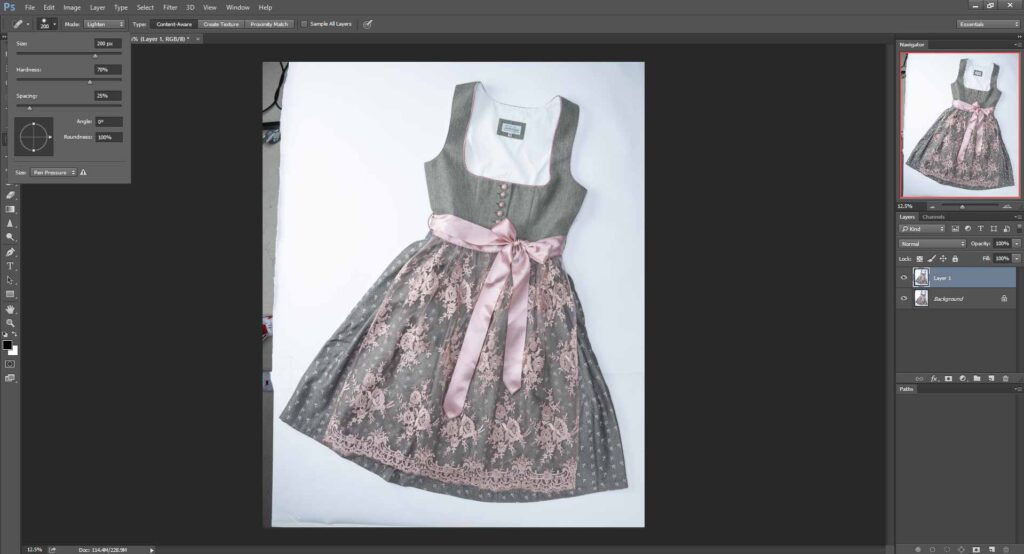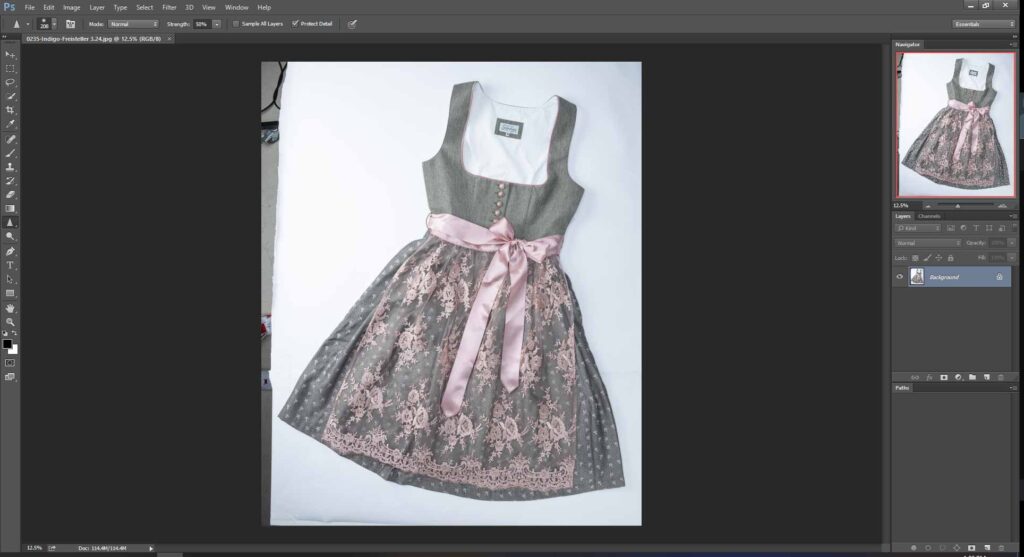How to Remove Wrinkles from Clothes in Photoshop 2024
HOW TO REMOVE WRINKLES FROM CLOTHES IN PHOTOSHOP
Want to remove wrinkles from your clothes in photos? Photoshop has got you covered! Simply use the Clone Stamp tool and Spot Healing Brush to achieve a smooth and flawless look. The Clone Stamp tool copies and pastes a wrinkle-free area to cover up wrinkles, while the Spot Healing Brush removes small imperfections like wrinkles, blemishes, and spots. Try it out and enjoy perfect photos every time!
Don’t let wrinkled clothes ruin your photos! With Photoshop, you can easily remove clothing wrinkles using tools like Spot Healing, and Healing Brush. Simply make selections and pull pixels from surrounding areas to cover creases. Experiment with different tools and techniques to find the best fit for your needs
Using the Spot Healing Brush Tool
The Spot Healing Brush is an incredibly powerful tool that can effortlessly remove wrinkles from clothing. With its intelligent pixel selection algorithm, it quickly identifies the most appropriate pixels from surrounding areas that match the color and lighting of the targeted pixels. This tool also allows for pinpoint accuracy, enabling users to address individual wrinkles with ease. It’s a must-have for anyone looking to achieve a polished and professional look in their clothing photos.
- To access the Spot Healing Brush tool, simply press the J key on your keyboard. This will open up the tool and allow you to begin retouching your image.
- If you find that the crease color is darker than the surrounding fabric, you will want to set the Painting Mode to lighten. This will allow you to brighten the wrinkles and achieve a more even look. Simply locate the Painting Mode option within the Spot Healing Brush tool and select the “Lighten” option from the drop-down menu. Then, begin retouching your image to see the desired effect.
- To create a clean, ironed look, choose the Screen Painting Mode. For a natural-looking healing effect that preserves the fabric’s texture, opt for Replace. To access these options, locate the Painting Mode dropdown menu in the Spot Healing Brush tool.
- Content-Aware is often the best Healing Type for auto-wrinkle removal as it replicates the texture and content of the sample area. To use it, select Content-Aware from the Healing Type dropdown menu in the Spot Healing Brush tool.
- To remove wrinkles in Photoshop, adjust the Spot Healing Brush tool settings by setting the brush size to 200 px and hardness to 70%, and increasing the spacing to 25%. Then, use the brush to paint over the wrinkles and let Photoshop replace the brush strokes with similar pixels to remove the wrinkles. For better results, choose the Content-Aware option in the Healing Type menu
- To remove wrinkles in Photoshop, zoom in and use the Spot Healing Brush tool to paint over the prominent wrinkles. Photoshop will automatically replace the brush strokes with similar pixels to remove the wrinkles. For natural-looking results, choose the Content-Aware option in the Healing Type menu.
The Healing Brush in Photoshop is another tool that can remove wrinkles in clothing. It works similarly to the Spot Healing Brush, but gives you more control over selecting the pixels from the sample area. This can help you achieve a more precise match of texture and color for a natural-looking result.
- At first have to click on the healing brush tool from the left toolbar
- To remove wrinkles using the Healing Brush in Photoshop, set the Mode to lighten if the wrinkles are darker than the fabric or Darken if they are lighter. This will help the replacement pixels blend in seamlessly with the surrounding fabric for a more natural-looking result
- Decrease or increase the brush’s Size depending on the area you want to fix
- Decrease or increase the brush’s Size depending on the area you want to fix.
- Once you have the sample set, paint over the wrinkles to remove them.
Conclusion
When editing in Photoshop, you can use the Spot Healing Brush, Healing Brush tools to remove wrinkles in clothes. Once you find the technique that works for your editing process, you won’t have to worry about wrinkled clothes in your photos.